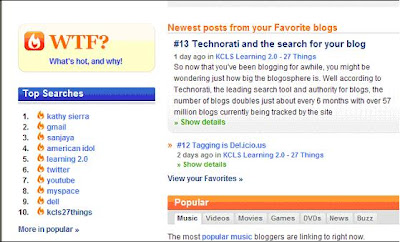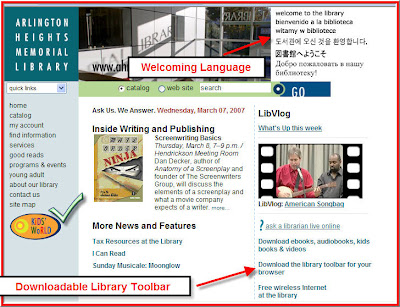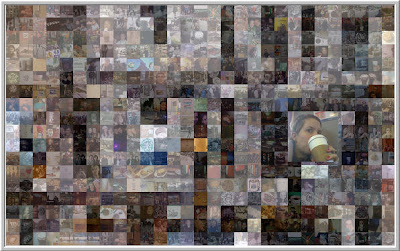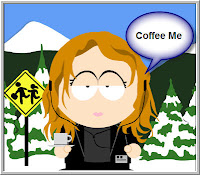I have a crush on LibraryThing
LibraryThing is my favorite kcls27things "killer app" and probably the most difficult for me to write about because there is so much I want to say. I cataloged nearly every book in my home on LibraryThing. I think I'm up to 135 now. It's probably a good thing that they will start charging a fee after 200.
When I first signed up a couple of months ago, I thought I would catalog a couple of favorite books and call it good. I catalog books for a living so it would be a little crazy to catalog them as a hobby. Then I took the tour and read the comments in the Buzz section where I learned that I have the coolest job on the planet. Ignoring warnings of the addictive nature of cataloging books on LibraryThing, I cataloged a handful of titles which turned into everything on my book shelves. Over the next couple of days I unpacked boxes of old books so that I could put them up on LibraryThing. I happily reconnected with my collection of children's books and an old copy of Cricket illustrated by Trina Schart Hyman.
One of the coolest things about LibraryThing is the connection you can make with other people. While reading anglophile's booklist I discovered that we both loved horse stories by Marguerite Henry. (Alas, I couldn't find mine among my boxes). For a moment I was transported back to the enjoyment of receiving these books as birthday and Christmas presents and it enriched a personal connection with a friend (in real life).
LibraryThing offers the kind of services that I would very much like to see in our online catalogs: ratings, book reviews, and user-assigned tags. The catalog could become a virtual branch that fosters community, connection and conversation between users and the library.